Archive
Avid Segment Mode
OK I realize this will be a foreign language to pretty much anyone who may read this blog on a regular basis, but I have to get this out there. I think it is one of the stupidest features of the Avid Media Composer that moving clips on the timeline in segment mode automatically deletes any transitions on the outer borders of the clips being moved. I just want to grab the clips and scoot them down a little ways – why do you punish me for this? I know I could go into trim mode (don’t get me started on Avid’s clumsy modes) and scoot them down with frame accuracy, but now you’re asking me to 1) enter trim mode, 2) shift-click all appropriate clip edges (heaven forbid I miss one) and 3) move them. Why can’t I just drag a selection box around them and move them where I want? Swipe, swipe, done. Not swipe, swipe, add transition, add transition, add transition, done.
I suppose this is what comes from cutting my teeth on non-linear systems like Premiere and Media100 where drag and drop is the modus operandum. Grab it, put it where you want it. None of this five-step-instead-of-two business. I’m sure there are ways to avoid losing my transitions in segment mode, but why would I have to work around this in the first place? Why not just leave them as they are unless they conflict with another transition?
Avid programmers, take note. Final Cut Pro is in our future.
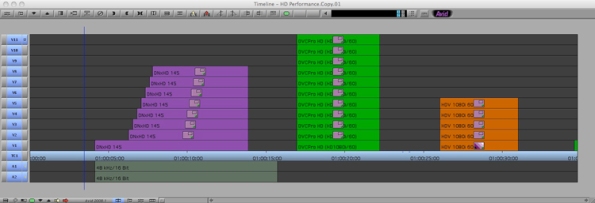
Recent Comments